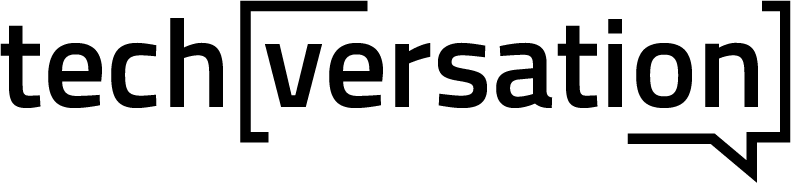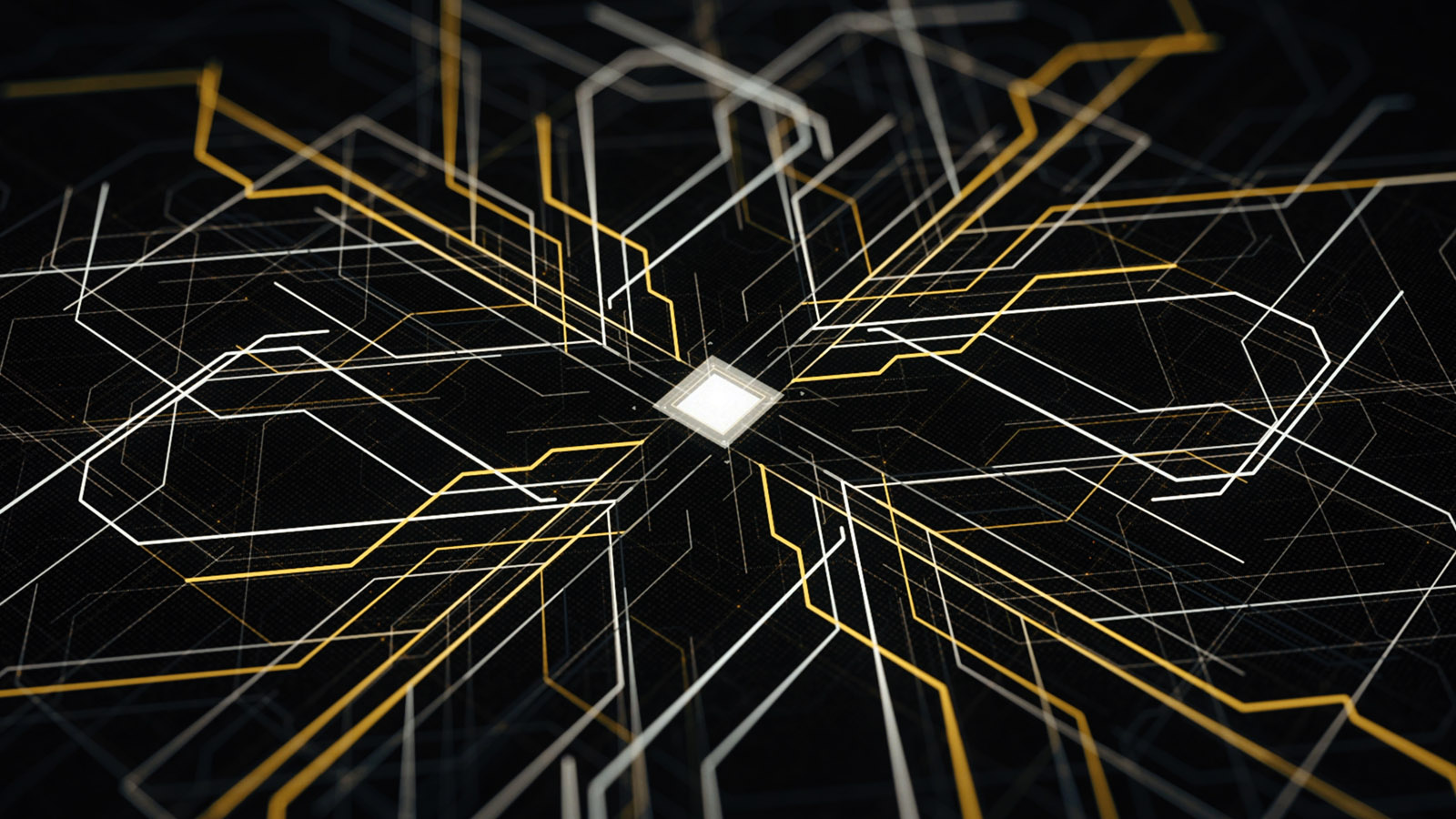It may be challenging for startups and enterprises to leverage machine learning when developing their products. However, executing these products can be even more difficult, as locating pertinent machine learning specialists and understanding the technology can be laborious. No-code machine learning is a great solution for non-technical people as it is less intimidating and non-coders can create ML apps without writing any code. Moreover, cloud-based mobile apps using no-code platforms can digitize and automate operations, providing tangible productivity benefits. This grants a greater range of people access to new trends and I will explain the advantages of no-code platforms and how they can benefit your company.
No-Code Platforms
The term “no-code” describes a software development method that enables users to create software systems without writing code. A no-code platform serves as the software has this feature. It is an entirely automated method of writing that generates code purely using visual tools like drag-and-drop components.
This means that, even without any coding experience, you can still build applications and systems using a no-code platform. Examples include dashboards, content management systems (CMSs), BI reporting tools, online and mobile apps, and other applications.
What Makes a No-Code Platform Useful?
Low-code and no-code platforms simplify coding by using pre-configured templates and visual interfaces. The following are some advantages of using these platforms:
Increased usability: Platforms designed to give all users authority, regardless of their coding knowledge, require little or no coding and enable even those without technical skills to quickly build websites and applications. Furthermore, those with coding proficiency may add and modify an app or website.
Generating code more quickly: It can take an extended amount of time to pen lines of code, and the duration required surges if your coding abilities are inadequate. You can code more expeditiously to construct and deploy applications using a low-code or no-code platform.
Cost-effective: Manual coding requires increased investments in developers, time, materials, infrastructure, and upkeep. However, no-code platforms reduce such expenditures and maximize the Return on Investment. Furthermore, they foster improved knowledge, promote collaboration between IT and business teams, and allow for quick consumer feedback gathering through easily constructed prototypes. Now, let us delve into some of the prime no-code machine learning tools to consider for your ML projects.
No Code Machine Learning Tools
MonkeyLearn
MonkeyLearn provides a powerful suite of no-code machine learning and AI tools for analyzing text from a range of sources. Such as internal CRM systems, social media, emails, documents, and online reviews. The solutions from MonkeyLearn provide immediate analysis for quickly actionable insights and data-driven decisions.
MonkeyLearn is designed to be scalable, enabling you to swiftly utilize pre-trained models or customize your models to fit your specific needs and objectives–typically within just a few easy steps. By simplifying processes, optimizing marketing and targeting, and tracking what people are saying about your business online. MonkeyLearn’s no-code solutions help you save time and money.
Make ML
Use MakeML to quickly create models for object segmentation and detection without any human coding. You can easily manage a large dataset thanks to it. Moreover, you can test and train your ML models to better understand their behavior. Furthermore, make it a platform that enables you to learn how to build an AI application and use computer vision to solve a business problem in a few hours. Additionally, watch video tutorials on your mobile device to become an ML expert.
SuperAnnotate
Create SuperData with SuperAnnotate for your AI. It offers an end-to-end platform for your AI application to annotate, manage, and version ground truth data. Its robust toolkit, industry-leading annotation services, and powerful data management system enable you to expand and accelerate your AI pipeline by 3–5 times.
Leverage top-tier services and toolkits to annotate videos, texts, and images with maximum data throughput and build high-grade datasets. Also, empower your model to thrive in the real world by utilizing practical team collaboration tools and project management abilities.
Setting up a simplified annotation process, monitoring the project’s quality, collaborating with the team, and more can be easily achieved with SuperAnnotate. Plus, you can accelerate the annotation process with its active learning and automation features. SuperAnnotate provides you with practical tools for multiple-level cooperation and quality control to boost model performance, ensure successful projects, and witness the results immediately.
Google AutoML
By utilizing Google AutoML, users can blend standard text and image data with artificial neural networks to generate powerful predictive models. Integrating with Google Sheets, Google Slides, and other Google services simplifies commencement.
You don’t need any hardware setup to use AutoML since it works in the cloud. Google’s advanced analytics packages include image recognition, NLP analysis, AutoML translation, and video intelligence. Thanks to Google’s extensive ML model development expertise, their pre-trained models often work perfectly right away, and their user interface (UX) makes training tailored models for AI novices very easy.
Teachable Machine
Teachable Machine allows you to program a computer to detect or identify your noises, gestures, and visuals. It provides a quick and straightforward solution to develop reliable ML models for your applications, websites, and more without any coding experience.
Teachable Machine is a no-code machine learning platform for the web that enables you to develop machine learning models that are user-friendly and open to everyone. Moreover, it is pretty easy to use:
- Classify your samples into the many groups or categories you want your Machine to understand.
- Train your computer, then check to see whether it remembers what you taught it right away.
- Export the model for your programs, websites, and other projects. The model is even available for download or hosting online.
You may utilize the model within your device without any data leaving the model, including microphone and webcam data. Additionally, you may quickly categorize photos and body postures obtained from files, webcams, and sounds via brief sound samples.
RunwayML
RunwayML offers a user-friendly desktop interface to make machine learning more accessible, providing enjoyment and enabling client acquisition. Their image-centric tools empower makers, artists and creators to use AI and ML to further their ideas; it’s a matter of experimenting with the tools to discover what they have to offer. Utilize their pre-packaged tools to increase image quality and eliminate backgrounds, or use generative adversarial networks to create novel images using their library of example templates (GAN).
Apple’s Create ML
Experiment with a novel approach to teaching and training machine learning models on your Apple Mac. With Apple’s Create ML, you can simply create models and effectively train them on your Mac.
- Numerous-model Training: You may train multiple models using several datasets in the same project.
- Support for eGPU training: It features an external graphics processor for your Mac’s model performance.
- Control your training process: by using tools like a resume, play, pause, and prolong.
- Evaluation of the visualization: Review the assessment set to learn how well your model performed. Discover numerous use cases, possibilities, and upcoming investments that enhance model quality by exploring important metrics and linkages.
- Model performance previews: Use the continuity feature on your iPhone camera.
- On-device Training: Use your Mac’s GPU and CPU to train models more quickly.
There are several model types in Create ML. You should choose your model type from images, video, motion, sound, text, tabular, and more. You may later add information and settings that help your Machine learn.
Why is no code being used by businesses?
Businesses don’t use no-code machine learning because it is not as flexible as traditional machine learning. This means that businesses that require more complex models or need to customize their models to fit their specific needs may find no-code platforms limiting. Businesses may hesitate to adopt new technologies like no-code machine learning. Because they are unsure how it will impact their operations. There is also the perception that traditional data science skills are still highly valued and that “no code” solutions may not be as reliable or robust.
Additionally, No-code machine learning platforms are designed to be simple and easy to use. But they lack the flexibility of traditional machine-learning platforms. Many real-world machine-learning problems are complex and require custom models developed by experienced data scientists. “No code” solutions may not provide the necessary flexibility or customizability for businesses to integrate with existing systems or tailor models to specific use cases.
Conclusion
As time progresses, no-code machine learning continues to evolve and become more flexible. Gartner research has highlighted that AI-driven solutions will generate $2.9 trillion in business in 2021. This has caused the AI landscape to be transformed by no-code approaches, making artificial intelligence a field of study that can be accessed without coding. This is the reason why no-code AI systems are becoming increasingly popular, as per Towards Data Science.