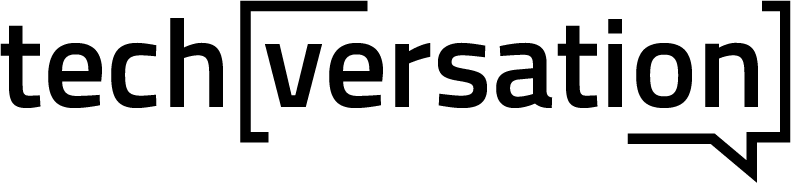Introduction
Project management tools are essential for any collaborative project, especially when working with a designer. Design projects can often be complex, with multiple stakeholders, deadlines, and iterations. Using a PM tool, you can design according to discussions, manage tasks, and keep everyone on the same page throughout the design process.
This article will walk you through the steps of using a project management tool with your designer. Whether you are a project manager, a client, or a team member, you will learn how to effectively use a project management tool to enhance collaboration and ensure the success of your project.
We will discuss the advantages of using a project management tool, how to select the right tool for your needs and provide practical tips for incorporating it into your workflow. From setting up tasks and assigning responsibilities to tracking progress and providing feedback, this guide will cover everything you need to know to make the most of your project management tool and work seamlessly with your designer. So let’s get started!
Why should you use a project management tool with your designer?
Using a project management tool with your designer can significantly improve the efficiency and effectiveness of your collaboration. Here’s why you should consider using one:
1. Centralized communication: A project management tool provides a central platform for all project-related communication. Instead of exchanging emails or trying to keep track of various chat conversations, you can have all communication organized and easily accessible in one place. This makes it easier for you and your designer to stay updated and on the same page.
2. Clear task management: A project management tool allows you to create and assign tasks to your designer and track their progress. This ensures that both parties know what must be done and when. It also helps provide clarity and communication arising from clear or forgotten instructions.
3. Easy file sharing: Design projects often involve sharing multiple files and assets. With a PM tool, you can easily upload and share files with your designer. This eliminates the need for various email attachments or file-sharing platforms and makes it simpler to keep track of the updated versions of files.
4. Efficient feedback and approval process: Most project management tools have features that allow you to provide feedback and approve design work directly within the platform. This eliminates the need for back-and-forth emails or extensive revision rounds. Your designer can receive feedback, make revisions, and submit updated work all within the tool, making the process faster and more efficient.
What makes the best project management software for designers?
There is no definitive answer to what makes the best project management software for designers, as different designers have different preferences and needs. But, some standard features that are often considered necessary for design project management software are:
- Collaboration: Designers often work in teams or with clients, so they need software to communicate, share feedback, and collaborate effectively. A good collaboration feature should enable designers to chat, comment, attach files, and review designs in real-time.
- Customization: Designers have different workflows and processes depending on the type of project they are working on. They need software to customize their project views, dashboards, reports, and other aspects to suit their needs and preferences.
- Creativity: Designers are creative professionals who need software that supports their creativity and innovation. A good creativity feature should allow designers to create and edit designs, access templates and resources, and integrate with other design tools and platforms.
- Organization: Designers often juggle multiple projects and tasks simultaneously, so they need software that helps them stay organized and on track. A good organization feature should allow designers to plan, schedule, prioritize, and track their projects and tasks quickly and clearly.
Project management tool for your designer?
How do you pick the best software for your requirements? Determining what will be most helpful in your work setting is the best approach. Inquiring about what others are using is not enough. Here are some best designer project management tools, which you can use immediately.
Monday.com
Because of its multitude of features, Monday.com provides the tools to handle almost any project that comes your way. With its creative request process template, you can standardize request intakes, organize and manage resources, and centralize all design work.
Do you wish to start quickly? Construct a “creatives board.” The main table view will provide some structure in the form of a status and file column. Incorporate a Kanban view onto your board, then update the status to reflect the various phases of your design project cycle. You’ve made your first attempt at a project board for a design.
Anyone added to the board can click on your uploaded files, write comments, and download files. Collecting team and client feedback in one location is a good idea.
Creators rejoice! You can utilize a plugin created by Monday.com with your Adobe Creative Cloud program. When you’re finished, you can also check the tasks you were given, read the briefs, and upload designs immediately to your Monday.com account.
Up to two people can use Monday.com for free. Paid subscriptions usually start at $8 per user per month and include a 14-day free trial.
Wrike
With Wrike, you can clearly understand each stage of your design process. By designating a folder for it, you can quickly find the pertinent attachments for every given project. Thanks to its user-friendly UI, you can quickly inform your team of project updates.
You can easily tailor your workplace using Wrike’s premium options to guarantee easy accessibility and responsiveness to the demands of your team. To maximize the talents of your team and concurrently produce reports to monitor progress, you can also compare versions and changes, log modifications, and recommendations in one location.
Wrike’s user-friendly asset management tool makes organizing your team members’ workloads and capacities simple. When new or revised tasks arrive, you can reorganize and allocate them, making delegation more effective.
Wrike’s free plan, which has a maximum of 200 active tasks and 2GB of storage, is a respectable option for beginning designers. The premium plans are pretty pricey, but buying the products that best meet your needs separately can make them less expensive.
Height App
Best for working with external partners and coordinating across teams. Project management software called Height App offers cooperation between both cross-functional and external contributors. Users create and assign project-related tasks and sub-tasks, and they can provide tailored guest access to parties outside the company. A calendar, spreadsheet, Gantt charts, or Kanban boards can all be used to organize projects.
Thanks to the software’s collaboration features, design teams can collaborate on projects within the platform. Live chat and inline media such as photos, videos, and even Figma files facilitate collaborative creative processes and feedback loops. Numerous users can be added to tasks and multiple lists to meet the requirements of complicated creative processes.
Users can set up custom keyboard shortcuts to facilitate quicker program navigation. Additionally, the app has dark and bright modes, and each user designs their views, making it adaptable to different tastes. Popular office tools like Slack, Notion, GitHub, and Zapier are all integrated with the program.
Paid subscriptions include a 30-day free trial period and start at $6.99 per user per month.
Asana
It enables you to manage each phase of any creative project. Asana concentrates primarily on the task side of things as a platform for innovative project management. To ensure on-time delivery, you can examine the workflow of your deliverables and allocate tasks depending on the available resources.
Asana’s user-friendly UI makes up for what it lacks in customer assistance. You can see the statistics for your project in a hierarchical chart that details the overall project and each job. Along with Monday.com and ClickUp, it’s one of the most excellent web project management tools.
Real-time monitoring in Asana allows you to get updates and make changes while on the road. You can keep your team updated on your client’s ongoing demands. Since it enables direct billable tracking from the app, this feature is most useful for designers who charge by the hour.
For up to 15 people, the whole Asana feature set is free. Try out one of their commercial versions if you wish to integrate external tools to function at a higher level. To find out more about Asana, check our review.
Trello
Trello is a Kanban-focused program with plenty of functions and beautiful graphics. It’s been around since 2011 and has invested millions of dollars in its development. But I wouldn’t suggest it if you require a view like Timeline (because it’s pretty new).
We like checklists the most, and they are helpful for design tasks. We can make checklists with things that can be termed sub-tasks inside of each card. This helps them be adaptable enough to accommodate the client’s constant attempts to alter the project’s scope. Trello has over 150 add-ons that can be used to link up with applications, including Zeplin, InVision, Miro, and Figma.
A free version of Trello’s software is available, while its commercial subscriptions start at $5 per user per month with a 14-day free trial.
Basecamp
The following six areas of communication are available to you in Basecamp: message board, to-do list, group chat, schedule, automated check-ins, and doc & files.
You can utilize Basecamp communication solutions to manage your design projects by eliminating needless communication gaps in light of the fast commercial digitization and remote working. Basecamp only provides the most fundamental to-do lists and calendar views; Gantt charts and Kanban boards are not included.
No matter where your team is located, Basecamp enables real-time collaboration. It keeps your design team—including remote designers—up to date and ensures no critical information is overlooked.
Basecamp recently changed its pricing structure. It now charges a fixed $15 per user, making all its services available. Basecamp Personal, its previous free plan, is no longer offered. The good news is that Basecamp is giving three free user tickets for one year as part of a limited-time sign-up promotion that runs until the end of the year.
Basecamp offers a 30-day free trial with up to 1GB and 20 users. Although there is no cap on the number of users, you will receive a 15% discount on Basecamp Business if you pay for an entire year in advance.
Final reflections
Utilizing a project management tool with your designer can significantly enhance communication, organization, and overall project efficiency. By setting clear goals, assigning tasks, and tracking progress in a centralized platform, the client and designer can stay on the same page and ensure that the project remains on track and meets expectations. Additionally, utilizing features such as file sharing, messaging, and scheduling can further streamline the collaboration process and make for a more seamless and successful design project. By implementing a project management tool into your workflow, you can create a more efficient and effective design process that ultimately leads to better results for both parties.
If you liked what you read in this post, watch for more on Techversation.com blogs.